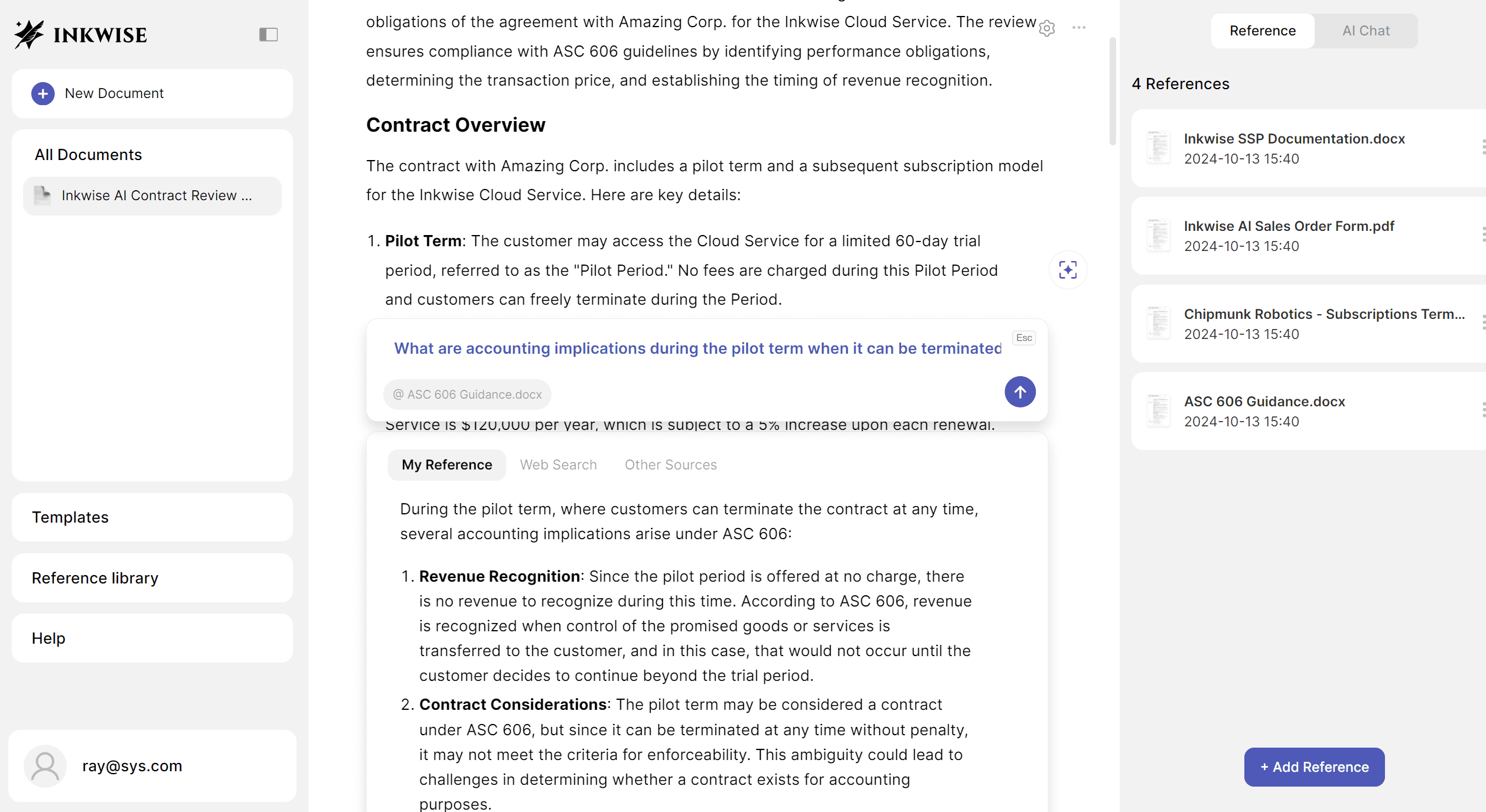Transform your uploaded files into expertly crafted reports and articles, leveraging AI to extract and integrate key information seamlessly.
Why Writing with Inkwise is Effortless
Smart Content Extraction
Unlock critical insights with a click. Our AI dives deep into your uploaded documents, surfacing key facts and figures to elevate your reports and articles effortlessly.
Reference Management
Upload your PDF and DOCX files as reference and our AI will automatically analyze and extract information to assist you while you write.
Predictive Writing
Inkwise’s predictive writing feature helps you write faster by suggesting the next sentence based on what you’ve already written. Powered by AI and supported by your reference library, it provides smart and relevant suggestions.
Document Templates
Start your document journey right. Choose from a variety of industry-specific templates that guide you through crafting meticulously formatted documents with precision and ease.
AI Chat with Files
Dialogue with your data. Our innovative chat feature lets you interact directly with your documents—ask questions and get contextual answers to streamline how you review and utilize information.
How Inkwise Automate Your Document Creation Process
Step 1
Upload Your Reference Documents
Start by uploading the files you need to work with. Inkwise accepts a variety of document formats, enabling a seamless integration into your workflow.
Step 2
Choose a Template
Select from our extensive library of customized templates designed for various professional needs—from business reports to legal documents.
Step 3
Intelligent Content Extraction
Inkwise uses advanced AI to analyze your uploaded documents, extracting key information and integrating it into the chosen template. This process ensures that all relevant data is utilized efficiently.
Step 4
Review and Share
Once Inkwise drafts your document, review and make any needed adjustments. Our intuitive editing tools make it easy to customize the final output to meet your specific
Use Cases In Various Professions
Academics
AI-assisted Writing in Academics:
Research Papers
Grant Proposals
Lecture Notes
Curriculum Development
Academic Journals
Research Assistant in Academics:
Literature Reviews
Citation and Reference Management
NLP Analysis
Accounting
AI-assisted Writing:
Accounting Memos
Accounting Policies
Internal Control Narratives
Standard Operating Procedures
Research Assistant:
Financial Statements Analysis
SEC Filing Draft and Analysis
Accounting Standards Research
Finance (VCs, Investor Relations, FP&A, and Strategic Finance)
AI-assisted Writing in Corporate Finance:
Investor Presentations
Strategic Planning Documents
Merger and Acquisition Proposals
Research Assistant in Corporate Finance:
Investment Opportunity Assessments
Market Trend Analysis
Regulatory Compliance Research
Corporate Treasury
AI-assisted Writing in Corporate Treasury:
Treasury Policies and Procedures
Investment Reports
Risk Management Plans
Liquidity Management Documents
Research Assistant in Corporate Treasury:
Financial Market Analysis
Interest Rate Trends Analysis
Foreign Exchange Risk Assessments
Regulatory Compliance Updates
Credit and Counterparty Risk Analysis
Corporate Tax
AI-assisted Writing in Corporate Tax:
Tax Planning Documents
Tax Compliance Reports
Transfer Pricing Documentation
Tax Policy Updates
Tax Dispute Resolution Documents
Research Assistant in Corporate Tax:
Analysis of Tax Law Changes
International Tax Regulations Research
Tax Optimization Strategies
Audit Preparation Assistance
Tax Risk Assessments
Product Management
AI-assisted Writing in Product Management:
Product Requirement Documents (PRDs)
User Stories and Epics
Product Roadmaps
Release Notes
Competitive Analysis Reports
Research Assistant in Product Management:
Market Research and Trends Analysis
User Feedback Analysis
Competitor Product Analysis
Customer Persona Development
Feature Prioritization Strategies
Procurement
AI-assisted Writing in Procurement:
Requests for Proposals (RFPs)
Supplier Contracts and Agreements
Procurement Policies and Procedures
Vendor Evaluation Reports
Supply Chain Strategy Documents
Research Assistant in Procurement:
Supplier Market Analysis
Cost-Benefit Analysis
Supply Chain Risk Assessments
Compliance and Regulatory Research
Sourcing Alternatives Evaluation
Legal
AI-assisted Writing in Legal (In-house Counsel):
Contract Drafting and Review
Compliance Policies and Procedures
Legal Memoranda
Corporate Governance Documents
Non-Disclosure Agreements (NDAs)
Corporate Organizations
Offering Documents
AI-assisted Writing in Legal (External Counsel):
Legal Briefs and Pleadings
Case Summaries
Client Advisory Letters
Legal Opinions
Court Filings and Motions
Research Assistant:
Regulatory Updates and Compliance Requirements
Legal Risk Assessments
Intellectual Property Research
Case Law Analysis
Policy Impact Evaluations
Precedent and Case Law Research
Legal Strategy Development
Statutory Interpretation
Jurisdictional Analysis
Evidence Compilation and Analysis
Want a Personalized Live Demo?
Discover how Inkwise can transform your professional writing in action.